How to pull OFX bank statements for FNB | Entrepreneur SA
A number of our clients struggle to pull the OFX bank statements for accounting software, and we decided to compile a manual to assist with this.
Follow the steps below to assist you with this.
Don't forget to activate your gift pack for entrepreneurs here.
Step 1 – On the main screen, that comes up showing all the bank accounts, click on the available balance and it will take you to the current transaction history screen.
Step 2 – To the right of the screen the following orange tab will appear.
Click on the this.
Step 3 – Thefollowing tab will open.
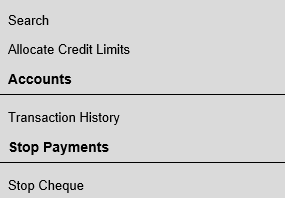
Step 4 – Click on Search and the following screen will appear.
Click the tab Custom.
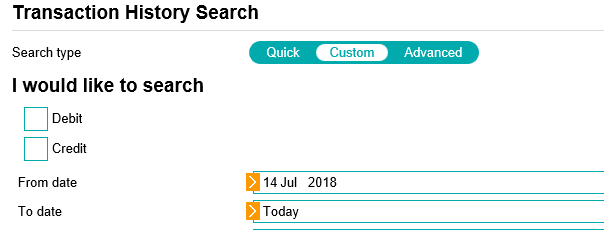
Step 5 - Tick the Debit and the Credit blocks.
At the from date change from date to the 1st of the month you need to pull the bank statement and at the to date till the last day of the month you need to pull the statement. (example 01 July 2018 – 31 August 2018)
Click on search on the bottom right of the screen.
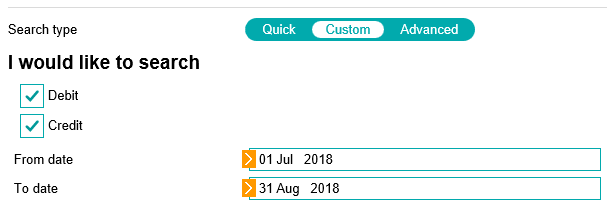
Step 6 – The transaction history screen will appear showing the selection.
Step 7 – On the top right, click on the download button.
Step 8 – A screen will open. Click on the please select drop-down arrow and the following options will appear.
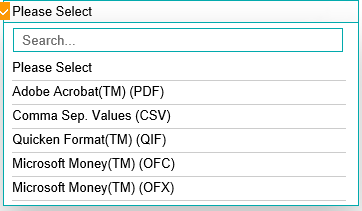
Step 9 – Please select the last option OFX and click on download the bottom right of the screen.
Step 10 – Thefollowing screen will appear, below on your screen
Step 11 – Click on the save button on the down arrow.
An option will open as save as.
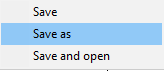
Step 12 – A screen will open asking you where you want to save the folder to.
Create a folder on your desktop called Bank statements and save the file in there, this will make it easier to find to email to your accountant
Step 13 – Should you wish to not print the bank statements the same steps can be done, but instead you would click the PDF file and save the same way.
Step 14 – You will then email your accountant the PDF and the OFX file, should you be printing the statements and adding to the documentation for your accountant to collect you need to send them the OFX file only.
NB – At all times your accountant needs the hard copy of the bank statement to ensure that the bank reconciles and for record purposes and the OFX file to import into the bank manager of the accounting software.

